Top 10 iPhone Tips and Tricks
Apple
Many people barely scratch the surface of what's possible using an iPhone. The newest versions of iOS have dozens of new features that make everyday tasks easier and more convenient.
Learn fundamental tips & tricks to help you save time, be more productive, and unlock the full potential of your mobile productivity.
Learn fundamental tips & tricks to help you save time, be more productive, and unlock the full potential of your mobile productivity.
Hosted by:
Tyler Smith
Ten Tips to Improve Website Accessibility
Website
Did you know that you have a legal requirement under the American Disabilities Act to ensure that your website is accessible to a wide variety of people? Increasingly, it's become clear with legal actions that this is an area of risk to watch more closely.
How do you discover the current state of your website's accessibility? And once you know where you stand, how do you improve your overall accessibility score and avoid accessibility issues over time?
Join us for this on-demand training to answer these questions and many more in a practical, step-by-step look into ten tips to Improve your Website Accessibility and reduce your risk.
Co-hosted by Tyler Smith and Greg Delorey.
How do you discover the current state of your website's accessibility? And once you know where you stand, how do you improve your overall accessibility score and avoid accessibility issues over time?
Join us for this on-demand training to answer these questions and many more in a practical, step-by-step look into ten tips to Improve your Website Accessibility and reduce your risk.
Co-hosted by Tyler Smith and Greg Delorey.
Hosted by:
Tyler Smith,
Greg Delorey
Top 12 Microsoft Word Tips and Tricks
Office 365,
Word
If you've ever experienced the pain of trying to collaborate on a Word document with other people by emailing the file back and forth, this training is for you.
How do you review and co-author documents with other people without suffering from version creep? How do you create and format Tables of Contents? How do you securely share Word documents so recipients always see the most up-to-date version?
Watch this special on-demand training to answer these questions and many more in a practical, step-by-step look into my top 12 tips and tricks for becoming a Microsoft Word pro.
Hosted by:
Tyler Smith
Top 12 Microsoft Teams Tips and Tricks
Office 365,
Teams
Many people use Microsoft Teams every day but barely scratch the surface of the broad and deep features available to more effectively communicate and collaborate with your peers.
How do you integrate emails into Microsoft Teams channels? How do you use Teams to streamline workflows? How do you track team tasks & projects using Teams?
Watch this on-demand training to answer these questions and many more in a practical, step-by-step look into our top 12 tips and tricks for becoming a Microsoft Teams pro.
How do you integrate emails into Microsoft Teams channels? How do you use Teams to streamline workflows? How do you track team tasks & projects using Teams?
Watch this on-demand training to answer these questions and many more in a practical, step-by-step look into our top 12 tips and tricks for becoming a Microsoft Teams pro.
Hosted by:
Tyler Smith
10 Tips to Improve your Cybersecurity
Security
If you’re a small business owner or executive who is concerned about losing your company data (or your reputation) because of a cyber attack, you’ll want to attend this ClearIT Academy training webinar. We’ll explain how your network is vulnerable and share 10 concrete tips you can follow immediately to increase your security.
Join us for a special on-demand training featuring M&I security Consultant Devin Craft. Devin brings years of experience providing Information Technology and security solutions to businesses of all sizes.
Join us for a special on-demand training featuring M&I security Consultant Devin Craft. Devin brings years of experience providing Information Technology and security solutions to businesses of all sizes.
Hosted by:
Tyler Smith,
Devin Craft
4 Tips to Keep your Website Fresh and your Customers Engaged
Website,
Content Management
Clear and engaging content should be the norm on the web. After all, people don't really read websites, they scan them looking for focused content to help them get something done. So why does it seem like so many websites are out-of-date, difficult to use, and maddeningly unclear?
There's a better way.
Learn how to keep your website fresh and clear so your customers stay engaged.
Hosted by:
Tyler Smith,
Greg Delorey
Plan, Organize & Track Team Tasks using Microsoft Planner
Office 365
When most people hear the term "Project Manager", they think of complicated charts with complex interdependencies managed by certified professionals. And yet, we all regularly work with teams of people to achieve shared goals, and need tools that help us work together to get things done.
If you've ever tried to keep track of team tasks using email or Excel, you've probably experienced the pain of ongoing team task management. How do you easily communicate overall plans as well as team task statuses in a way that doesn't overwhelm everyone? What about tracking changes to task assignments and rescheduling due dates and deadlines?
Join us for this training webinar and learn how to plan, organize, and track team tasks using Microsoft Planner, a free and fully integrated tool in the Microsoft 365 platform you already have access to. Learn to quickly create shared team task lists with multiple options, collaborate seamlessly, and help your team get more done, together.
If you've ever tried to keep track of team tasks using email or Excel, you've probably experienced the pain of ongoing team task management. How do you easily communicate overall plans as well as team task statuses in a way that doesn't overwhelm everyone? What about tracking changes to task assignments and rescheduling due dates and deadlines?
Join us for this training webinar and learn how to plan, organize, and track team tasks using Microsoft Planner, a free and fully integrated tool in the Microsoft 365 platform you already have access to. Learn to quickly create shared team task lists with multiple options, collaborate seamlessly, and help your team get more done, together.
Hosted by:
Tyler Smith
Top 20 Microsoft Outlook Tips and Tricks
Office 365,
Outlook
Many people use Microsoft Outlook every day but barely scratch the surface of the features available to make your life easier.
How do you easily share your availability for a meeting with someone? How do you include Microsoft Teams meetings in your calendar appointments? How do you stay on top of your calendar events and differentiate between multiple different appointments?
Join me to answer these questions and many more in a practical, step-by-step look into my top 20 tips and tricks for becoming a Microsoft Outlook pro.
How do you easily share your availability for a meeting with someone? How do you include Microsoft Teams meetings in your calendar appointments? How do you stay on top of your calendar events and differentiate between multiple different appointments?
Join me to answer these questions and many more in a practical, step-by-step look into my top 20 tips and tricks for becoming a Microsoft Outlook pro.
Hosted by:
Tyler Smith
Top 20 Microsoft Excel Tips and Tricks
Office 365,
Excel
Many people use Microsoft Excel every day but barely scratch the surface of the features available to make your life easier.
How do you summarize data in a pivot table? How do you format data into a nice looking (and functional) table? How do you publish reports online for other people to see?
Join me to answer these questions and many more in a practical, step-by-step look into my top 20 tips and tricks for becoming a Microsoft Excel pro.
How do you summarize data in a pivot table? How do you format data into a nice looking (and functional) table? How do you publish reports online for other people to see?
Join me to answer these questions and many more in a practical, step-by-step look into my top 20 tips and tricks for becoming a Microsoft Excel pro.
Hosted by:
Tyler Smith
Create, share, and track lists with anyone using Microsoft Lists
Office 365
Do you make or manage lists? If you're like most people, you use lists every day to capture and resolve issues, onboard new employees, organize events, and track assets. But how do you handle list changes, coordination, and collaboration with the rest of your team?
If you're currently using Excel, Word, or Outlook to manage those lists, there's a better way. And if you're a Microsoft 365 subscriber, you likely already have access to it. Create, share, and track lists with anyone, anywhere from easy-to-use apps on your desktop, smartphone, or tablet using Microsoft Lists.
Join me and learn how to stay on top of your lists and in sync with your team.
Hosted by:
Tyler Smith
What's New in Windows 11
Windows,
Windows 11
After releasing the first version of Windows 10 in mid 2015, Microsoft has finally moved on to release Windows 11 in October of this year. If you're like most people who remember back a few Windows versions, you may be worried about a repeat of the Windows Vista and Windows 8 debacles. So what's the verdict on Windows 11?
Join us for this webinar to learn what's new with Windows 11 and see it for yourself.
Hosted by:
Tyler Smith,
Devin Craft
Easily Schedule Meetings Across Companies using Microsoft FindTime
Office 365,
Outlook,
FindTime
If you've ever tried to schedule a meeting with several people from different companies, you've probably experienced the frustration of inefficient back-and-forth emails trying to nail down a date and time when everyone is available.
Watch this on-demand training webinar and learn how to easily schedule meetings across multiple companies using Microsoft FindTime, a free and fully integrated tool in the Microsoft 365 platform you already have access to. Quickly create meeting polls with multiple options, gather feedback, and master the skill of efficient cross-company meeting scheduling.
Hosted by:
Tyler Smith
Unlock the Potential of your iPhone and iPad (2021)
Apple
Many people barely scratch the surface of what's possible on iPhone & iPad. iOS 15 has dozens of new features that make everyday tasks easier and more convenient.
Learn fundamental tips & tricks to help you save time, be more productive, and unlock the full potential of your mobile productivity.
Hosted by:
Tyler Smith
Protect your Business by Preventing Ransomware
Security,
Ransomware
Every day, cyber criminals target your team to hijack your data and make you pay. Our cybersecurity experts, advanced tools, and training help better protect your team and critical data so you can stay productive and sleep better at night.
Watch this quick (~10 minute) on-demand training webinar and learn about the threats to your business and to better protect your precious data with a few simple strategies.
Hosted by:
Devin Craft
Simple Strategies for Better Passwords
Security,
Passwords
Coming up with and remembering unique secure passwords shouldn't be so difficult.
The good news is you can dramatically improve your cyber security and better protect your precious data by learning a few simple strategies.
Hosted by:
Devin Craft
10 Tips for Easy Surveys, Polls, and Online Forms using Microsoft Forms
Office 365,
Forms
If you've ever tried to survey or poll a group of people, you've probably experienced the pain of trying to collect and summarize responses. Fortunately, there's a better way, and it's fully integrated into the Microsoft 365 platform you already have access to.
Join us for this training webinar and learn ten tips to improve your surveys, polls, and data collection forms using Microsoft Forms. Easily create flexible, mobile-friendly online forms, master the skill of data collection, and quickly summarize responses.
Hosted by:
Tyler Smith
Meet & Collaborate with People Outside your Organization using Microsoft Teams
Office 365,
Teams
By now you've learned to use tools like Microsoft Teams to collaborate with coworkers. But what about working with people outside your organization?
How do you eliminate the back-and-forth confusion of disjointed communications with your partners, vendors, clients, committees and boards? Stop settling for overwhelming "Reply-All" emails and discover a better way.
Learn how to use Microsoft Teams to more effectively meet, collaborate, and get more done with people outside your organization.
Hosted by:
Tyler Smith
Remember Everything with OneNote
Office 365,
OneNote
If you're like most people, you do your best to capture notes only to lose them right when you need them. The problem is having too many different places to track notes creates a chaotic picture of everything you wanted to remember.
Learn to take better, more effective notes by capturing them in a platform you can access from anywhere. Learning to use Microsoft OneNote will help you feel more organized and in control of your notes, no matter where you are.
Hosted by:
Tyler Smith
How to Plan & Host Amazing Meetings Remotely using Microsoft Teams
Office 365,
Teams,
Planner
Hosting a meeting remotely should make it easier to collaborate with more people. So why does it often feel like the opposite is true?
By now you've probably learned the fundamentals of joining and participating in remote meetings. The problem is most people still feel a little lost when it comes to planning and hosting productive remote meetings.
How do you keep barking dogs and messy video backgrounds from dominating the discussion? How do you break out into smaller groups for more focused discussions and then return to a larger group? How do you take meeting notes and make them accessible to other participants?
Learn the ins and outs of planning, hosting, and running remote meetings using Microsoft Teams so you can feel more organized and productive.
Hosted by:
Tyler Smith
5 Things Every Business Owner Needs to Know to Protect Against Cyberattacks
Security,
Ransomware
If you’re a small business owner or executive who is concerned about losing your company data (or your reputation) because of a cyber attack, you’ll want to attend this ClearIT Academy training webinar. We’ll explain why your network is vulnerable and share concrete steps you can take immediately to increase your security.
Join us for a special webinar featuring guest Jay Ryerse, CISSP, VP, Cybersecurity Initiatives at ConnectWise. Jay brings more than 25 years of experience providing Information Technology and security solutions to businesses of all sizes. Today he works closely with IT service providers to provide insight and best practices for securing business networks.
Hosts:
• Tyler Smith – CEO @ Matson & Isom Technology Consulting
• Jay Ryerse, CISSP – VP, Cybersecurity Initiatives at ConnectWise
Hosted by:
Tyler Smith
3 Steps to Get More Done
Office 365,
Teams,
To Do,
Planner
If you're like most people, you do your best to capture To Do's only to lose track of them right when you need them. The problem is having too many different places to track To Do's creates a disorganized and stressful picture of your commitments to yourself and others.
Learn three easy steps to get more done by capturing and tracking your personal and team tasks in one platform you already have access to. Learning to use tightly integrated Microsoft 365 apps like To Do, Planner, and Teams will help you feel more organized and in control of your To Do list.
Hosted by:
Tyler Smith
Protecting your Office 365 Data in a Remote Work Environment
Office 365,
Business Continuity,
Backup
As you adapt to a fully remote workforce, how are you protecting the data users create and store in online Exchange, Teams, Groups, SharePoint, and OneDrive? Microsoft provides some basic native archiving and data-recovery capabilities, but they’re not intended to be a comprehensive data-protection strategy—indeed, Microsoft’s own Terms of Service recommend using a third-party backup solution to get dependable and effective data protection.
Attend this informational webinar to gain a complete understanding of the threats to your cloud-hosted data—including the unique risks arising from the rapid shift to operating in a fully remote work environment. And see for yourself why a third-party backup solution purpose-built for the cloud is the most effective way to ensure that if data is lost, corrupted, deleted accidentally, or encrypted by a ransomware attack, you can easily and quickly restore exactly the data you need, with practically no downtime.
Don’t leave your organization vulnerable to accidental or malicious data loss during this time of unfamiliar processes.
Register now for this eye-opening webinar and get the info and insights you need to gain truly comprehensive data protection in the cloud.
Hosts:
• Tyler Smith – CEO @ Matson & Isom Technology Consulting
• Greg Saenz – Regional Vice President of Sales @ Barracuda
Hosted by:
Tyler Smith
6 Strategies for Successful Projects
Project Management,
Culture
Have you ever been part of a project that went completely off the rails? Managing projects can sometimes feel like an insurmountable challenge. How do you keep large and small projects moving forward when things keep changing? How do the pros do it and make it look so easy?
Join us for a special webinar featuring guest Heather Post, Vice President of Operations of Sunseri Construction. We'll discuss proven strategies for managing successful projects, despite challenges and changes encountered along the way.
Hosted by M&I CEO & Partner, Tyler Smith.
About Heather Post
Heather Post, as Vice President of Operations, supports the President & CEO in the overall management and operations of Sunseri Construction. She has been with Sunseri Construction for over twenty years, building hundreds of units of affordable multi-family, senior and supportive housing. Through her experience as a Project Engineer and Senior Project Manager, she gained the knowledge required to create and implement the processes and practices to ensure the success of the projects Sunseri Construction builds.
About Sunseri Construction
Sunseri Construction, Inc. is a general contracting company with operations in California and Nevada. Founded in the early 1970’s, Sunseri primarily serves organizations providing affordable multi-family and senior housing. This mission has been realized with the construction of over ten thousand units of housing for low-income seniors, families, homeless individuals, and people needing assistance. Sunseri employs an average of 50 people in both California and Northern Nevada. With annual revenues averaging over forty million, Sunseri has the depth of resources and a commitment to affordable and senior housing that will carry its mission forward for many years.
Hosted by:
Tyler Smith
5 Mistakes to Avoid on your Website
Website,
Content Management
Keeping your website looking great and up-to-date can feel like a never-ending struggle. This webinar will help you find and fix the 5 most common mistakes that are holding your website back from its full potential.
The good news is these mistakes are easy to avoid.
So join us for this webinar so you can stop feeling frustrated and embarrassed and instead be proud of your website and get back to focusing on growing your business.
Hosted by:
Tyler Smith,
Greg Delorey
Master Excel Data Reporting
Office 365,
Excel
Have you ever been asked to summarize raw data for a meeting or a report? Answering detailed and nuanced questions from lots of raw data can feel like an overwhelming task. Especially when those questions (or the data) keep changing.
How do you get insights from the ever-changing data without wasting hours of your life manually formatting and re-formatting spreadsheets?
Watch this training and learn how to deftly leverage Pivot Tables and Pivot Charts in Microsoft Excel to quickly and easily summarize and visualize key information from your raw data.
Be prepared to impress others with your newfound data analysis and reporting skills!
Hosted by:
Tyler Smith
How to Spot Fraudulent Email & Communicate Safely
Security,
Email,
Phishing
Every day, more and more people receive fraudulent emails that try to trick them into giving up sensitive information. The good news is there are a few typical patterns to look for that expose the fraudsters and keep you safe.
Learn a few simple tips & tricks to help you spot fraudulent "phishing" emails and outsmart the bad guys trying to steal from you.
Hosted by:
Devin Craft
Master your Presentations with PowerPoint
Office 365,
PowerPoint
There's a reason the expression "Death by PowerPoint" is popular: most presentations are about as exciting as a fencepost. How do the professionals craft compelling presentations?
Learn how to break presentations down to their smallest elements, create compelling stories, use templates, and leverage Microsoft PowerPoint to deliver masterful presentations.
Hosted by:
Tyler Smith
Write & Format Beautiful Documents with Microsoft Word
Office 365,
Word,
SharePoint
Most people learn how to use Microsoft Word "on the job" and experience the frustration of using this powerful tool at a fraction of its capabilities.
Learn the fundamentals of style & structure so you can create more beautiful and functional documents, collaborate in real-time with coworkers, and feel more confident with Microsoft Word.
Hosted by:
Tyler Smith
Better Collaboration using Microsoft Teams
Office 365,
Teams
Many teams struggle using email to communicate effectively in the fast-paced modern workplace.
Join us for a Deep Dive into how Microsoft Teams makes it easier to collaborate in real-time with your coworkers. Learn how file sharing, document collaboration, mobile access, and much more can streamline and modernize your team's collaboration.
Hosted by:
Tyler Smith
MyGlue Essentials
Security,
Passwords,
MyGlue,
Multi-Factor Authentication (MFA)
Coming up with and remembering unique secure passwords for yourself is hard enough. It's downright impossible when it comes to shared accounts in your organization. But without a strong password management strategy, what happens to your organization if your accounts are compromised?
Learn how implementing a Password Management system like MyGlue can better protect your people & precious data.
Hosted by:
Tyler Smith
Simple & Secure Password Management
Security,
Passwords,
MyGlue,
Multi-Factor Authentication (MFA)
Coming up with and remembering unique secure passwords for yourself is hard enough. It's downright impossible when it comes to shared accounts in your organization. But without a strong password management strategy, what happens to your data if your accounts are compromised?
Learn how implementing security strategies like a Password Management system, Multi-Factor Authentication (MFA), and Single Sign On (SSO) can better protect your people & precious data.
Hosted by:
Tyler Smith
Collaborate & Communicate with Microsoft Teams
Office 365,
Teams
Many teams struggle using email to communicate effectively in the fast-paced modern workplace. Learn all about how Microsoft Teams makes it easier to collaborate and communicate in real-time with your coworkers.
Combine real-time chat, video conferencing, file sharing, document collaboration, mobile access, and much more to streamline and modernize your team's communication.
Hosted by:
Tyler Smith
Take Control of Email with Inbox Zero
Office 365,
Outlook,
Email
This ClearIT Academy training will give you tips, tricks, and best practices to take back control of your Email Inbox using Microsoft Outlook.
Hosted by:
Tyler Smith
Organize & Analyze Data with Excel
Office 365,
Excel
Watch this special on-demand training webinar and learn to use tables, conditional formatting, data visualization, and maximize your productivity in Excel.
Hosted by:
Tyler Smith
10 Tips on Working Remotely
Remote Work,
Culture
Join us for a ClearIT Academy training to learn tips, tricks, and best practices to be more productive while working remotely.
Hosted by:
Tyler Smith



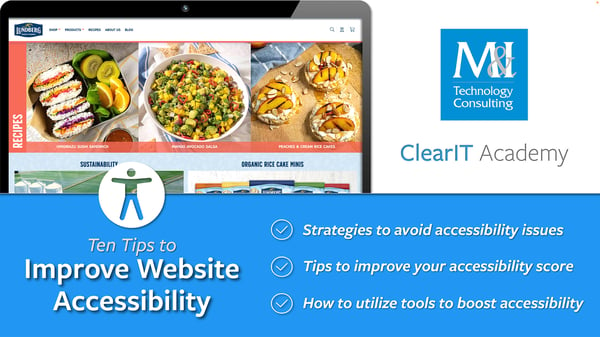
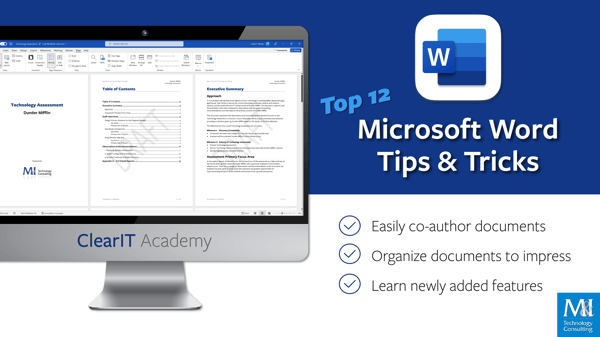
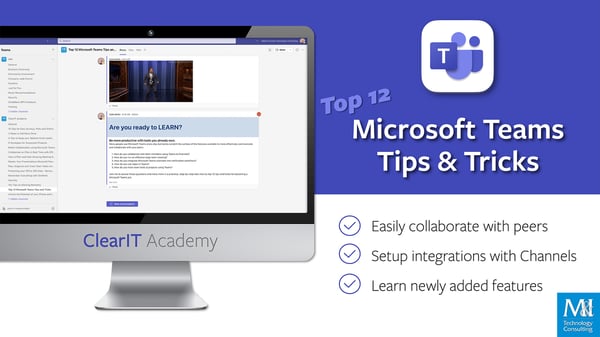
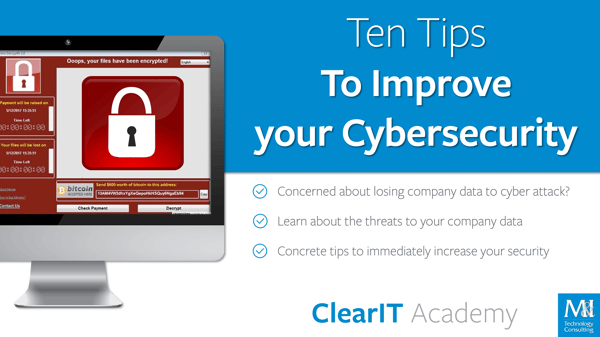

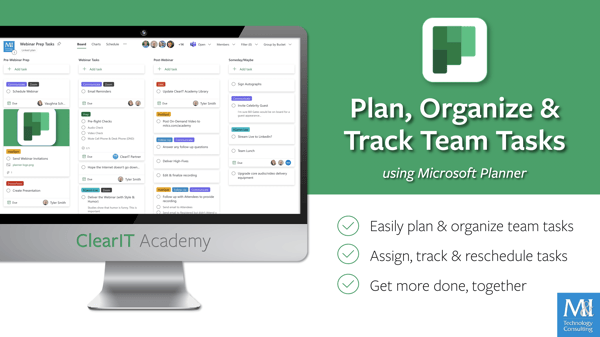
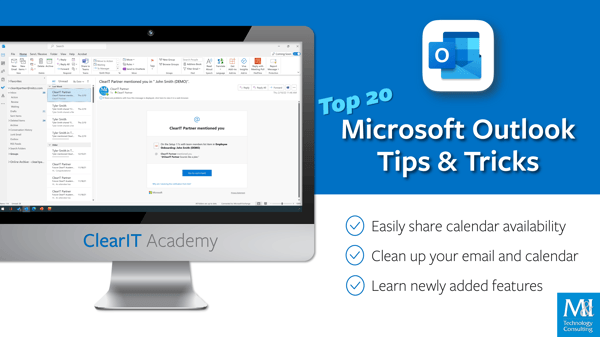


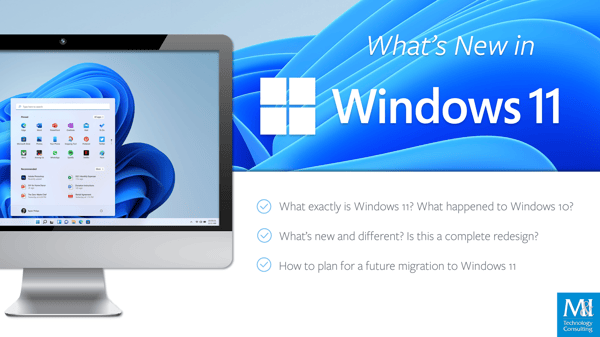



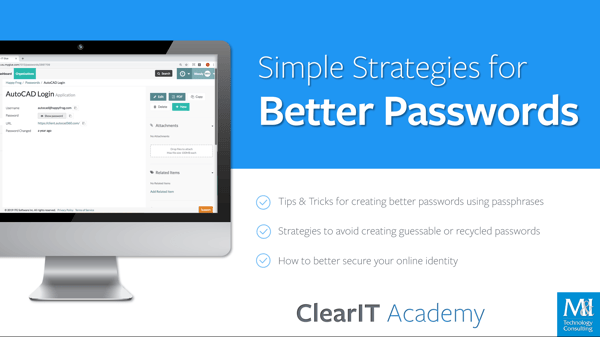
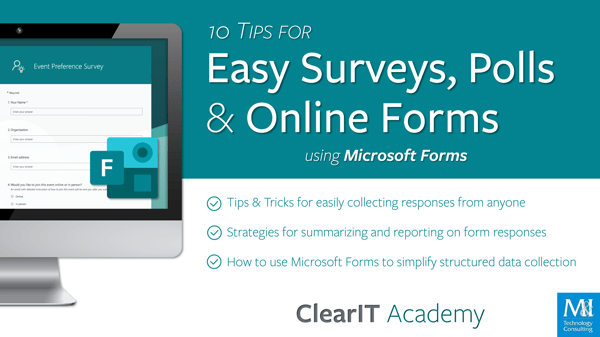

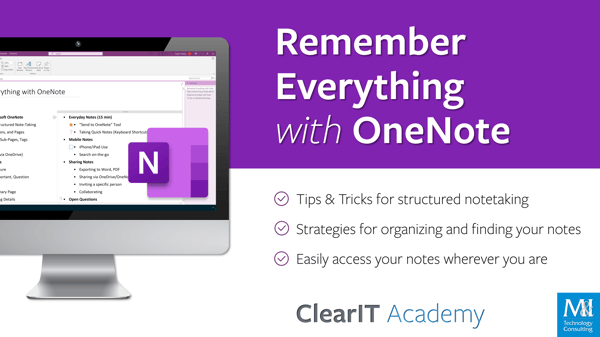
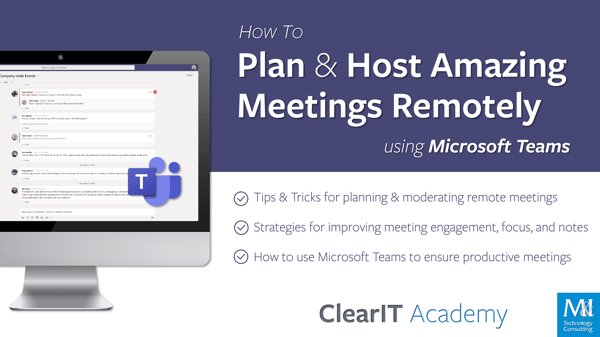


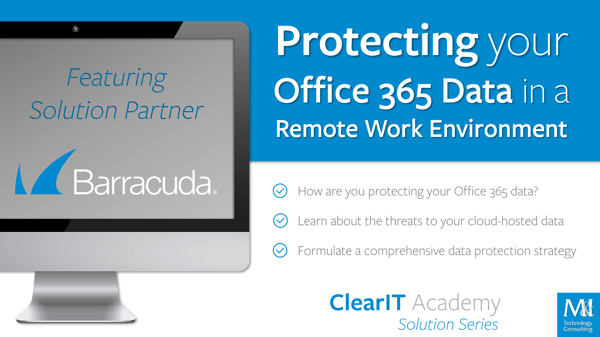
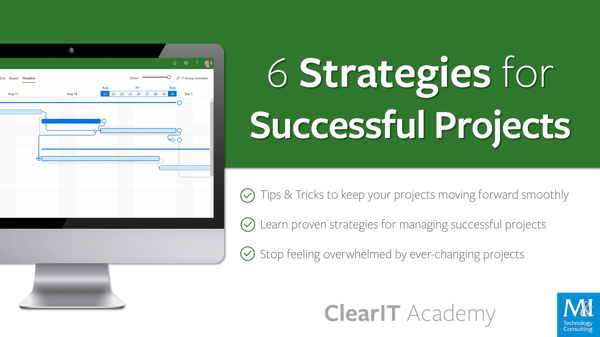

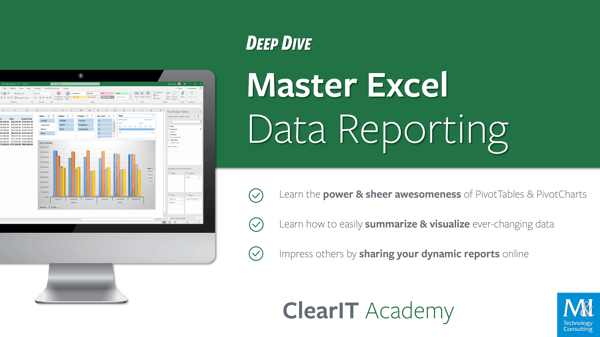
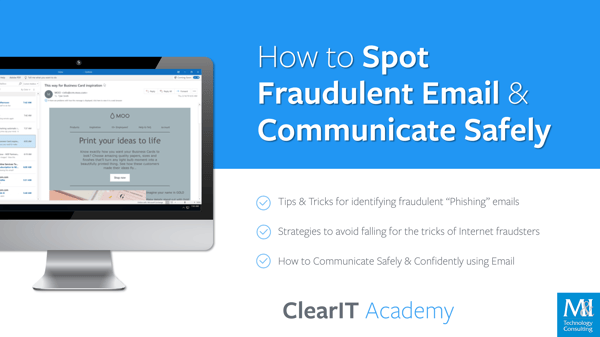
.png?width=600&name=clearit-academy-powerpoint-title-slide%20(2).png)
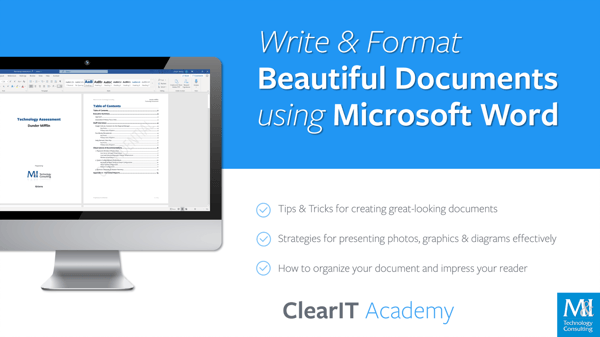
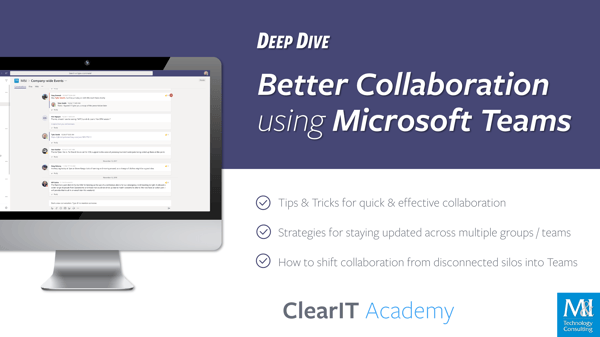


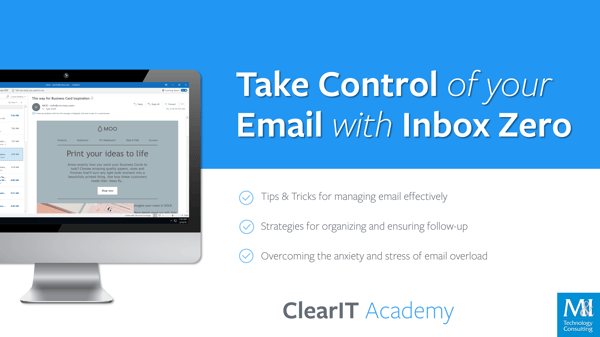
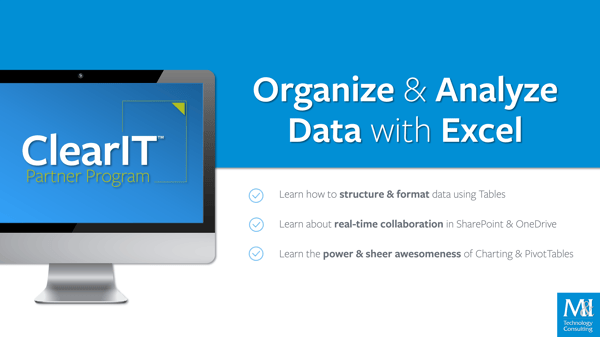
.jpg?width=600&name=10-tips-on-working-remotely%20(1).jpg)